

JOIN as the name suggests is used to join multiple tables based on a common column between them.
Inner Join : Fetches the rows which are common to both tables.
Left Join : Fetches all rows from the left table and only common rows from the right one.
Right Join : Fetches all rows from the right table and only common rows from the left one.
Full Outer Join : Fetches all rows from the left and right table if there is a common row.
Left Semi Join : Fetches rows only from the left table after matching the key column with the right table.
The inner join returns only those records which are common to both tables.
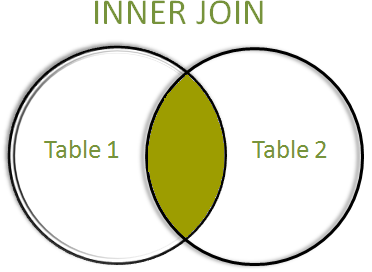
| emp_id | name | city | salary |
|---|---|---|---|
| 101 | John | California | 50000 |
| 102 | Tom | Mumbai | 40000 |
| 103 | Harry | Delhi | 80000 |
| 104 | Rahul | Bangalore | 60000 |
| 105 | Sakil | Delhi | 90000 |
| skill_id | skill_name | emp_id |
|---|---|---|
| 404 | Java/J2EE | 103 |
| 405 | Hadoop | 101 |
| 406 | C/C++ | 105 |
| 407 | Oracle | 102 |
| 408 | Spring | 101 |
SELECT Employee.emp_id, Employee.name, Skill.skill_name FROM Employee INNER JOIN Department ON Employee.emp_id = Skill.emp_id;
| emp_id | name | dept_name |
|---|---|---|
| 101 | John | Hadoop |
| 101 | John | Hadoop |
| 102 | Tom | Oracle |
| 103 | Harry | Java/J2EE |
| 105 | Sakil | C/C++ |
In the above example we have taken all the rows from the right table and only the matching rows from the left table.
The left join fetches all rows from the left table and only common rows from the right one.
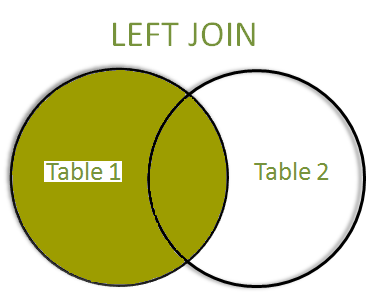
| emp_id | name | city | salary |
|---|---|---|---|
| 101 | John | California | 50000 |
| 102 | Tom | Mumbai | 40000 |
| 103 | Harry | Delhi | 80000 |
| 104 | Rahul | Bangalore | 60000 |
| 105 | Sakil | Delhi | 90000 |
| skill_id | skill_name | emp_id |
|---|---|---|
| 404 | Java/J2EE | 103 |
| 405 | Hadoop | 101 |
| 406 | C/C++ | 105 |
| 407 | Oracle | 102 |
| 408 | Spring | 101 |
SELECT Employee.emp_id, Employee.name, Skill.skill_name FROM Employee LEFT JOIN Skill ON Employee.emp_id = Skill.emp_id;
| emp_id | name | skill_name |
|---|---|---|
| 101 | John | Hadoop |
| 102 | Tom | Oracle |
| 103 | Harry | Java/J2EE |
| 104 | Rahul | null |
| 105 | Sakil | C/C++ |
In the above example we have taken all the rows from the left table and only the matching rows from the right table. Well we have found out Rahul is the only guy who doesn't have any skill set.
The right join fetches all rows from the right table and only common rows from the left one.
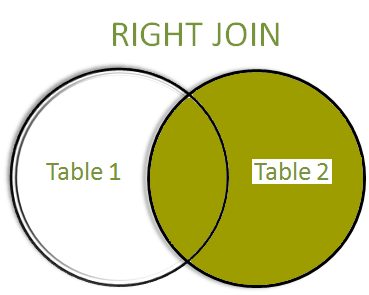
| emp_id | name | city | salary |
|---|---|---|---|
| 101 | John | California | 50000 |
| 102 | Tom | Mumbai | 40000 |
| 103 | Harry | Delhi | 80000 |
| 104 | Rahul | Bangalore | 60000 |
| 105 | Sakil | Delhi | 90000 |
| skill_id | skill_name | emp_id |
|---|---|---|
| 404 | Java/J2EE | 103 |
| 405 | Hadoop | 101 |
| 406 | C/C++ | 105 |
| 407 | Oracle | 102 |
| 408 | Spring | 101 |
SELECT Employee.emp_id, Employee.name, Skill.skill_name FROM Employee RIGHT JOIN Skill ON Employee.emp_id = Skill.emp_id;
| emp_id | name | skill_name |
|---|---|---|
| 101 | John | Hadoop |
| 102 | Tom | Oracle |
| 103 | Harry | Java/J2EE |
| 105 | Sakil | C/C++ |
In the above example we have taken all the rows from the left table and only the matching rows from the right table. Well we have found out Rahul is the only guy who doesn't have any skill set.
The Full Outer Join fetches all rows from the left and right table if there is a common rowin either the left table or the right table.
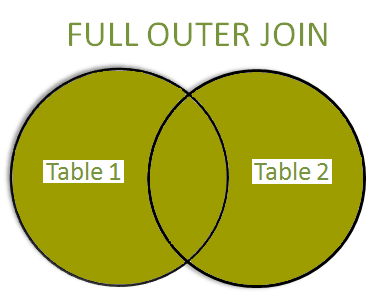
| emp_id | name | city | salary |
|---|---|---|---|
| 101 | John | California | 50000 |
| 102 | Tom | Mumbai | 40000 |
| 103 | Harry | Delhi | 80000 |
| 104 | Rahul | Bangalore | 60000 |
| 105 | Sakil | Delhi | 90000 |
| skill_id | skill_name | emp_id |
|---|---|---|
| 404 | Java/J2EE | 103 |
| 405 | Hadoop | 101 |
| 406 | C/C++ | 105 |
| 407 | Oracle | 102 |
| 408 | Spring | 101 |
SELECT Employee.emp_id, Employee.name, Skill.skill_name FROM Employee FULL OUTER JOIN Department ON Employee.emp_id = Skill.emp_id;
| emp_id | name | skill_name |
|---|---|---|
| 103 | Harry | Java/J2EE |
| 101 | John | Hadoop |
| 105 | Sakil | C/C++ |
| 102 | Tom | Oracle |
| 101 | John | Spring |
| 104 | Rahul | null |
In the above example we have combined two tables Employee and Skill to check which all employees have what skill set.
The Left Semi Join fetches rows only from the left table after matching the key column with the right table. The difference between left join and left semi join is left join fetches all the column from left table and also the matching contents of right table is displayed but left semi join fetches records from the left table only which matches with the key column.
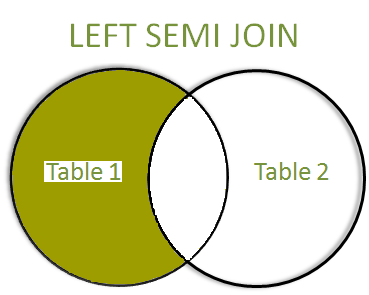
| emp_id | name | city | salary |
|---|---|---|---|
| 101 | John | California | 50000 |
| 102 | Tom | Mumbai | 40000 |
| 103 | Harry | Delhi | 80000 |
| 104 | Rahul | Bangalore | 60000 |
| 105 | Sakil | Delhi | 90000 |
| skill_id | skill_name | emp_id |
|---|---|---|
| 404 | Java/J2EE | 103 |
| 405 | Hadoop | 101 |
| 406 | C/C++ | 105 |
| 407 | Oracle | 102 |
| 408 | Spring | 101 |
SELECT * FROM Employee LEFT SEMI JOIN Department ON Employee.emp_id = Skill.emp_id;
| emp_id | name | city | salary |
|---|---|---|---|
| 101 | John | California | 50000 |
| 102 | Tom | Mumbai | 40000 |
| 103 | Harry | Delhi | 80000 |
| 105 | Sakil | Delhi | 90000 |
In the above example, only the matching columns of the left table are displayed.