

Let us say, we have a Dictionary that contains,
As 'Key' and 'Value' pair.
Now, let us say, we want to insert a new entry,
Rose, Is a Flower
Where 'Rose' is the 'Key' and 'Is a Flower' is its corresponding 'Value'.
This can be achieved by two ways :
Let us see in the below example using the first way.
x = {
5 : "Is a Number",
"John": "Is a Name",
"Python": "Is a Language"
}
x["Rose"] = "Is a Flower"
print(x)
So, in the above code we have created a 'Dictionary' using braces '{ }' and 'Key' and 'Value' pairs.
x = {
5 : "Is a Number",
"John": "Is a Name",
"Python": "Is a Language"
}
And initialised to the variable 'x'.
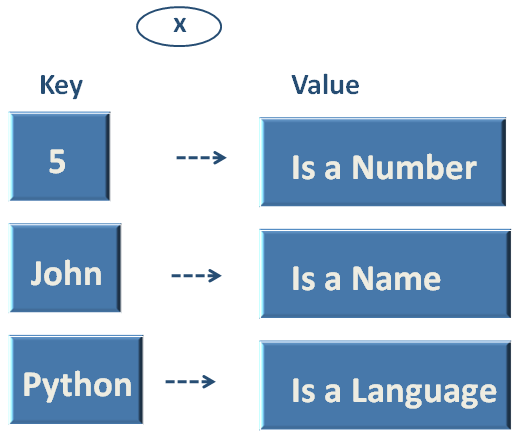
Now, we are supposed to add a new entry to the 'Dictionary'. Where the 'Key' would be 'Rose' and the Value 'Is a Flower'.
So, we have used the below way to add it.
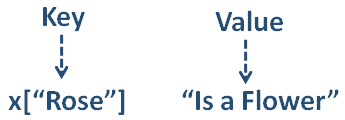
And the entry is added to the 'Dictionary'.
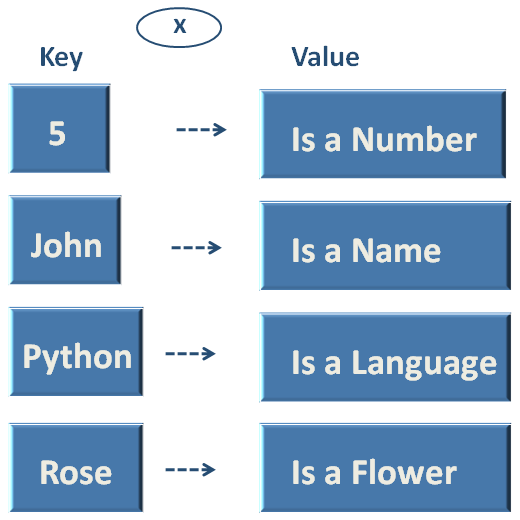
And we get the below output,
Let us see the second way of adding a 'Key' 'Value' using the 'update( )' Function.
x = {
5 : "Is a Number",
"John": "Is a Name",
"Python": "Is a Language"
}
x.update({"Rose": "Is a Flower"})
print(x)
So, in the above code we have created a 'Dictionary' using braces '{ }' and 'Key' and 'Value' pairs.
x = {
5 : "Is a Number",
"John": "Is a Name",
"Python": "Is a Language"
}
And initialised to the variable 'x'.
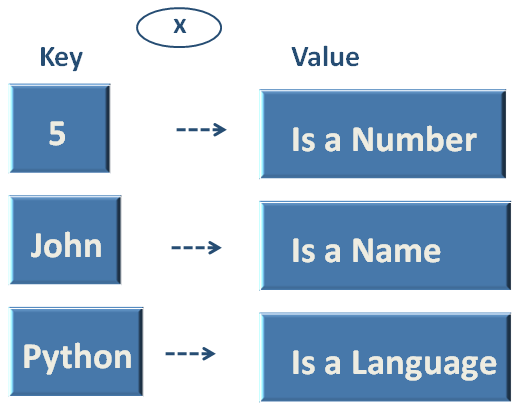
Now, we are supposed to add a new entry to the 'Dictionary'. Where the 'Key' would be 'Rose' and the Value 'Is a Flower'.
So, we have used the 'update( )' Function to add it.
And the entry is added to the 'Dictionary'.
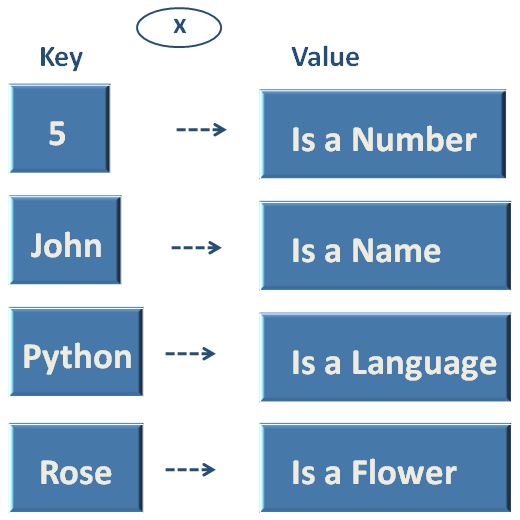
And we get the below output,
Let us say, we have a Dictionary that contains,
As 'Key' and 'Value' pair.
Now, let us say, we want to insert a new entry,
John, Is an English Name
Where 'John' is the 'Key' and 'Is an English Name' is its corresponding 'Value'.
Let us see in the below example.
x = {
5 : "Is a Number",
"John": "Is a Name",
"Python": "Is a Language"
}
x["John"] = "Is an English Name"
print(x)
So, for the 'Key', 'John' the initial value was 'Is a Name'.
x = {
5 : "Is a Number",
"John": "Is a Name",
"Python": "Is a Language"
}
And we wanted to add a new entry with the 'Key' as 'John' and the 'Value' as 'Is an English Name'.
But if we see the output.
We can see the 'Key', 'John' is updated with the 'Value', 'Is an English Name'.
That's because duplicate 'Keys' are not allowed in Dictionary. The corresponding value for that 'Key' will get updated with the new 'Value'.