

Say if you want to store your name or even a sentence in a variable. How would you do that?
The solution is the String datatype in Ruby.
There are two ways to declare a String :
Two or more Strings can be concatenated using the + operator or the << operator or the concat method.
If we have two Strings s1 and s2 :
s1 = "Suraj" s2 = "Singh"
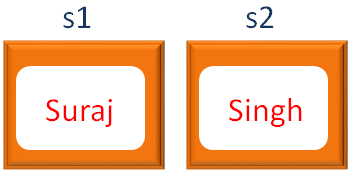
Three ways of concatenating Strings would be :
s1 = "Suraj" s2 = "Singh" puts "The name is " + s1 + s2
In the above code we have created two Strings s1 and s2.
s1 = "Suraj" s2 = "Singh"
And concatenated the String "The name is " with s1 and s2 using +.
puts "The name is " + s1 + s2
Now, let's say you are asked to print the String
Suraj Singh is 29 years old.
Let us solve it using the below way :
s1 = "Suraj" s2 = "Singh" age = 29; puts s1 + " " + s2 + " is " + age +" years old."
But the above code will ended up with the above error.
Guess Why?
Let us look at the below line :
puts s1 + " " + s2 + " is " + age +" years old.";
The age variable is holding a number. And in Ruby you cannot concatenate a number and a String using the above code.
It can be corrected by two ways :
to_s is used to convert any other data type to a String. In this case we will be converting an integer to a String.
puts s1 + " " + s2 + " is "+age.to_s+" years old."
s1 = "Suraj" s2 = "Singh" age = 29 puts s1 + " " + s2 + " is "+age.to_s+" years old."
So, in the above code, we have corrected the problem,
All we have done is, used to_s with age,
age.to_s
And now age is treated as a String.
And when we try concatenating age with the Strings s1 and s2,
puts s1 + " " + s2 + " is "+age.to_s+" years old."
It gives us the right output without any error.
Suraj Singh is 29 years old.
Let us look at the second way to solve the problem.
Interpolation, #{} is just like a placeholder, in which you can place any value irrespective of its data type.
puts "#{s1} #{s2} is #{age} years old."
s1 = "Suraj"
s2 = "Singh"
age = 29
puts "#{s1} #{s2} is #{age} years old."
So, in the above code, we have corrected the problem(Well! The second time),
All we have done is, used Interpolation, #{} with the Integer, age and Strings s1 and s2,
"#{s1} #{s2} is #{age} years old."#{age} is an expression which allows you to insert the number into a String.
#{s1} and #{s2} is just the same as above. i.e. It allows to enter the contents of a String variable within a String.
And when we try concatenating printing the output,
puts "#{s1} #{s2} is #{age} years old."It gives us the right output without any error.
Suraj Singh is 29 years old.
Now, what if, you want a paragraph, separated by lines, to be assigned to a variable.
i.e. Let's say, you want to assign the below paragraph to a variable.
In such cases, you can use double quotes("") or %{}.
Declaring a multiline String with double quotes("") :
x = "We are putting newlines after every text and we get the same." puts x
Declaring a multiline String with %{} :
x = %{We are putting newlines
after every text
and we get the same.
}
puts x
Now, if you want to access a particular character of a String, how can you do that?
Say, you have a String "Hello". And you want the letter e to be assigned to a variable.
Let us see below.
x = "Hello" y = x[1] puts y
So, we have a string Hello,
x = "Hello"
And we have assigned Hello to a variable x.

Let us elaborate more, on how the String Hello is stored in the variable x.
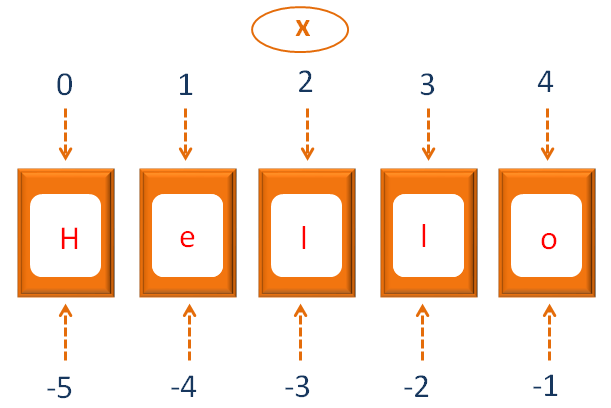
So, just for the sake of understanding, you can assume the variable x is divided into 5 parts to store Hello.
Now, if you check from the front, the count starts from 0 and ends with 4.
Similarly, if you look from the reverse direction, the count starts from -1 and ends with -5.
So, if we look at the next line in the code,
y = x[1]
We are trying to access the 2nd location,
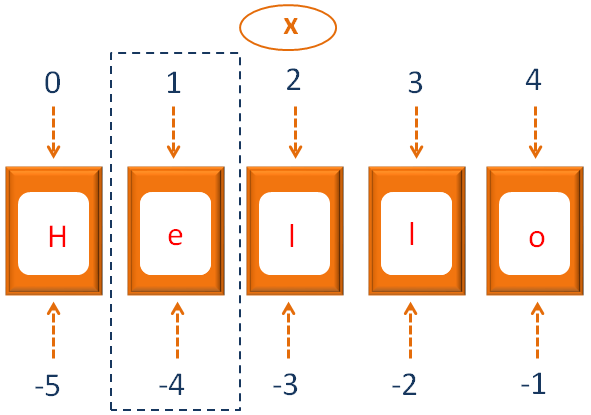
So, x[1] is referring to the 2nd location where e is stored.
y = x[1]
And we have assigned e to the variable y.

Now, if you look at the print statement,
puts y
The value of y is printed as output.
Also, remember that x[1] and x[-4] is referring to the same location that has e. You can use the negative positions or positive. That is completely upto you.
x = "Hello" y = x[-4] puts y
Next, let us see, how can we access a portion of a String. i.e. Say you want to take ell from the String Hello and store it in a different variable.
x = "Hello" y = x[1,3] puts y
So, we want to take the chunk of letters/characters from the String Hello and store it into the variable y.
And in the first line, we have stored Hello inside x.
x = "Hello"

Also, let us see the elaborated structure.
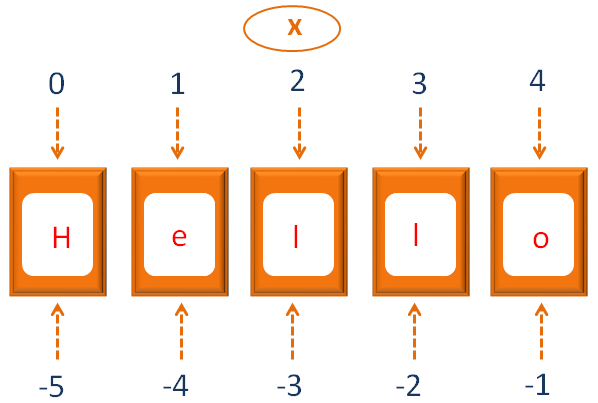
So, we want to take the chunk ell from Hello. And that happens in the next line.
y = x[1,3]
Just note, the position of e from ell is 1 and the position of the last l from ell is 3.
So, the statement x[1,3] simply refers, "Pick the chunk from index 1 to index 3".
And ell is assigned to the variable y.
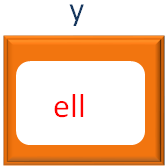
And in the next line, we have the print statement,
puts y
That prints the chunk of letters ell.
String Replication is a cool feature provided by Ruby. Say you want to print the name Robert 5 times.
The below code does it for you :
puts "Robert " * 5;
s = "Robert"; puts s.length;
Say we want to get "ber" from the String "Robert".
s = "Robert"; puts s[2,3];
In s[2,3] the first number 2 is the index(index starts from 0), which is b. And the number 3 is the length of the String to be fetched.
So if you wanted to fetch bert. It would have been
puts s[2,4];
s = "Robert" puts s == "Robert"
s = "Robert" puts s.eql?"Robert"
s = "Robert" puts s.casecmp "Robert"
s = "Robert" puts s.casecmp "Robera"
s = "Robert"
puts s.casecmp "Robera"
s = "Robert" puts s.casecmp "Rober"
s = "Robert" puts s.casecmp "Roberz"
s = "Robert"
puts s.casecmp "Robera"
s = "Robert" puts s.casecmp "Robertv"